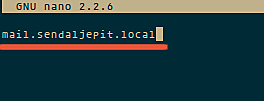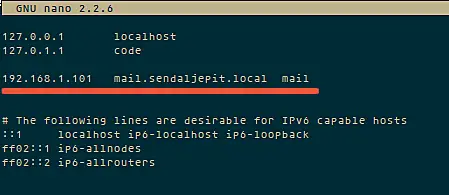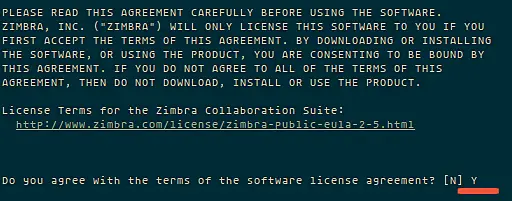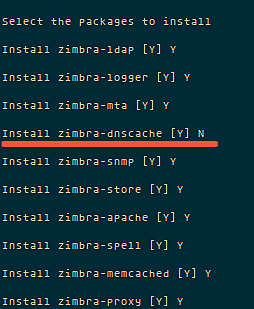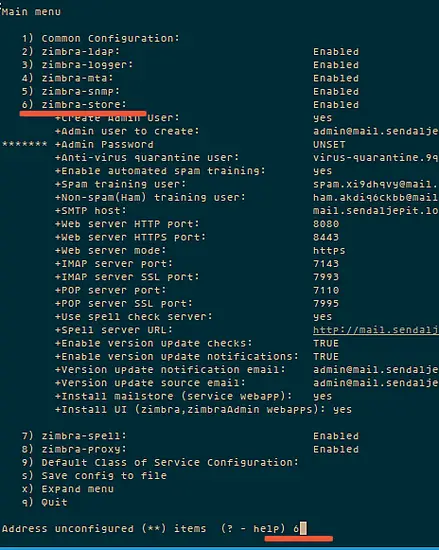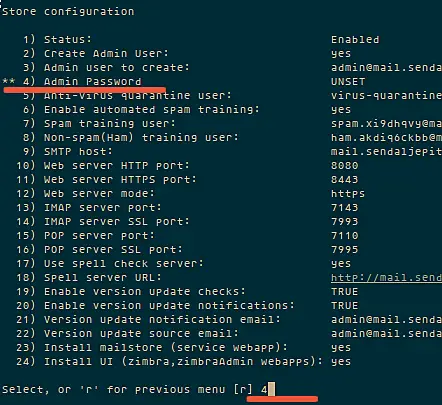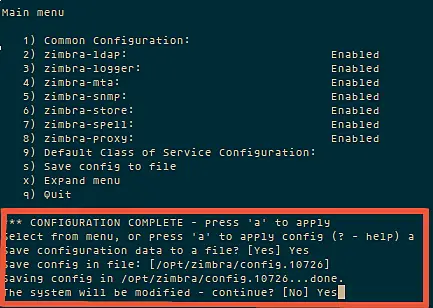Please click the Icon You can get All dell Driver what you want.
Wednesday, March 30, 2016
Monday, March 14, 2016
The wearable device which turns gestures into music
A glove which allows you to compose music with gestures has been created by a start-up based in Austin, Texas.
The wearable device works on any firm surface and in the air, turning whatever you touch into an instrument.
BBC Click's Nick Kwek spoke with Remidi's CEO, Andrea Baldereschi, to find out more.
More at BBC.com/Click and @BBCClick.
RASPBERRY PI 2 MODEL B
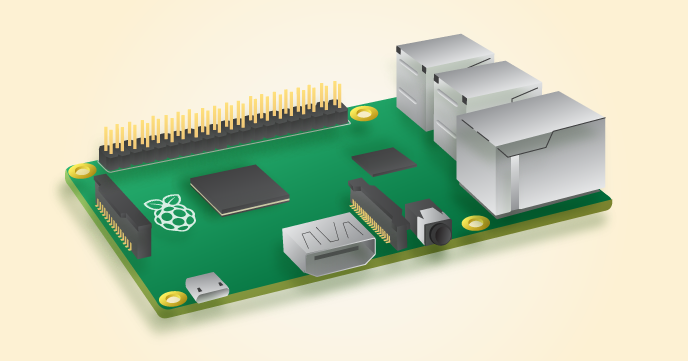
The Raspberry Pi 2 Model B is the second generation Raspberry Pi. It replaced the original Raspberry Pi 1 Model B+ in February 2015. Compared to the Raspberry Pi 1 it has:
- A 900MHz quad-core ARM Cortex-A7 CPU
- 1GB RAM
Like the (Pi 1) Model B+, it also has:
- 4 USB ports
- 40 GPIO pins
- Full HDMI port
- Ethernet port
- Combined 3.5mm audio jack and composite video
- Camera interface (CSI)
- Display interface (DSI)
- Micro SD card slot
- VideoCore IV 3D graphics core
Because it has an ARMv7 processor, it can run the full range of ARM GNU/Linux distributions, including Snappy Ubuntu Core, as well as Microsoft Windows 10 (see the blog for more information).
The Raspberry Pi 2 has an identical form factor to the previous (Pi 1) Model B+ and has complete compatibility with Raspberry Pi 1.
We recommend the Raspberry Pi 2 Model B for use in schools: it offers more flexibility for learners than the leaner (Pi 1) Model A+, which is more useful for embedded projects and projects which require very low power.
How to Install Zimbra 8.6 on Ubuntu 14.04 Server
The Zimbra Collaboration Server is a mail server, collaborative web application and a web based mail server admin console in a single application. It provides LDAP, antivirus, antispam, collaboration features and a ajax webmail client. Zimbra is easy to use for administrators as well as end users due to its fast Ajax based web interface.
Prerequisites
- Ubuntu Server 14.04 - 64bit
- root privileges
- Free space 25 GB
- RAM 4 GB
My zimbra Server profile used in this tutorial:
Domain : sendaljepit.local
IP : 192.168.1.101
Mail : mail.sendaljepit.local
What we will do in this tutorial:
Domain : sendaljepit.local
IP : 192.168.1.101
Mail : mail.sendaljepit.local
What we will do in this tutorial:
- Install the prerequisite packages
- Configure hostname and DNS Server
- Download and Install Zimbra
- Test the installation
Installation of prerequisites
Step 1 - connect to your server, get root privileges and install this package.
apt-get install libgmp10 libperl5.18 unzip pax sysstat sqlite3 dnsmasq wget
Configure hostname and DNS Server
In this tutorial will use the 'dnsmasq' resolving nameserver to speedup DNS lookups in Zimbra. Dnsmask has been installed as prerequisite in the first chapter, so we just have to configure it now:
Step 1 - Edit hostname and hosts
vim /etc/hostname
change your hostname with this 'mail.sendaljepit.local'.
vim /etc/hosts
add this line:
192.168.1.101 mail.sendaljepit.local mail
Step 2 - Edit dnsmasq configuration
vim /etc/dnsmasq.conf
server=192.168.1.101 domain=sendaljepit.local mx-host=sendaljepit.local, mail.sendaljepit.local, 5 mx-host=mail.sendaljepit.local, mail.sendaljepit.local, 5 listen-address=127.0.0.1
Step 3 - Reboot
sudo reboot
Installing Zimbra
Step 1 - Download Zimbra and extract it
wget https://files.zimbra.com/downloads/8.6.0_GA/zcs-8.6.0_GA_1153.UBUNTU14_64.20141215151116.tgz
tar -xvf zcs-8.6.0_GA_1153.UBUNTU14_64.20141215151116.tgz
cd zcs*
tar -xvf zcs-8.6.0_GA_1153.UBUNTU14_64.20141215151116.tgz
cd zcs*
Step 2 - Run the Installer
./install.sh
At this step, zimbra will check the required packages and will ask you to agree to their installation.
and then choose the zimbra package :
here doesn`t need zimbra-dnscache, because in this tutorial use dnsmasq.
You need to wait, because this installation takes some time.
next step is configure "zimbra-store" for getting admin password. See the picture:
Choose number "4" and enter. and then type your password:
Apply all Configuration:
Testing Zimbra
to test your zimbra server is running, you can type a command :
su - zimbra
zmcontrol status
zmcontrol status
try to access zimbra from web browser. https://192.168.1.101/
Tuesday, March 1, 2016
Dell PowerEdge R330
Chassis: 1U rack
CPU: 3GHz Xeon E3-1220 v5
Memory: 32GB 2,133MHz 1.2V DDR4 (max 64GB)
Storage: 2 x 2TB Dell 7.2K NL-SAS SFF hard disks (max 8)
RAID: Dell PERC H330
Array support: Array support: RAID0, 1, 10, 5, 50
Network: 2 x Gigabit Ethernet
Expansion: 2 x PCI-Express 3.0 slots (with optional riser)
Power: 350W hot-plug PSU (max 2)
Management: Dell iDRAC8 Express
Warranty: 1 year basic Next Business Day
Memory: 32GB 2,133MHz 1.2V DDR4 (max 64GB)
Storage: 2 x 2TB Dell 7.2K NL-SAS SFF hard disks (max 8)
RAID: Dell PERC H330
Array support: Array support: RAID0, 1, 10, 5, 50
Network: 2 x Gigabit Ethernet
Expansion: 2 x PCI-Express 3.0 slots (with optional riser)
Power: 350W hot-plug PSU (max 2)
Management: Dell iDRAC8 Express
Warranty: 1 year basic Next Business Day
PowerEdge R730

General
-
Packaged Quantity1
-
Product Form FactorRack-mountable - 2U
-
Server Scalability2-way
-
Hot-Swap Bays Qty8
- ManufacturerDell, Inc.
Processor / Chipset
-
CPUIntel Xeon E5-2680v3 / 2.5 GHz
-
Max Turbo Speed3.3 GHz
-
Number of Cores12-core
-
Chipset TypeIntel C610
-
Processor Main FeaturesHyper-Threading Technology, Intel Turbo Boost Technology 2
-
Processor SocketLGA2011-v3 Socket
Cache Memory
-
Installed SizeL3 cache - 30 MB
-
Cache Per Processor30 MB
Memory
-
Max Supported Size384 GB
-
Form FactorDIMM 288-pin
-
Slots Qty24
-
Empty Slots23
Storage
-
RAID LevelRAID 0, RAID 1, RAID 10, RAID 5, RAID 50
-
Interface TypeSerial Attached SCSI 2
-
Typenone
RAM
-
Memory Speed2133 MHz
-
Memory Specification CompliancePC4-17000
-
Featuresdual rank, registered
-
Configuration Features1 x 16 GB
-
RAM SupportedPC4-17000 - 384 GB - registered - ECC
PC4-17000 - 768 GB - Load-Reduced - ECC
Environmental Parameters
-
Humidity Range Operating10 - 80% (non-condensing)
Hard Drive
-
Capacity1 x 300 GB
-
Interface TypeSAS 6Gb/s
-
Spindle Speed10000 rpm
Storage Controller
-
Interface TypeSerial Attached SCSI 3
-
Storage Controller NameDell PERC H730P
-
Buffer Size2 GB
Processor
-
Installed Qty1
-
Max Supported Qty2
-
Upgradabilityupgradable
Monitor
-
Monitor TypeNone.
Networking
-
Data Link ProtocolEthernet, Fast Ethernet, Gigabit Ethernet
-
Form Factorintegrated
-
Ethernet Controller(s)Broadcom BCM5720
-
Remote Management ControllerIntegrated Dell Remote Access Controller 8 Enterprise (iDRAC8)
Miscellaneous
-
Included AccessoriesReadyRails sliding rails, cable management arm
Graphics Controller
-
Form Factorintegrated
-
Graphics ProcessorMatrox G200eR2
-
Video Memory16 MB
-
Video InterfacesVGA
Dimensions & Weight
-
Width19 in
-
Depth29.8 in
-
Height3.4 in
Manufacturer Warranty
-
Type3 years warranty
Printer
-
Typenone
Expansion / Connectivity
-
Bays8 (total) / 7 (free) x hot-swap 2.5"
-
Slots2 (total) / 1 (free) x CPU
24 (total) / 23 (free) x DIMM 288-pin
3 PCIe 3.0 x16 - low-profile ( x8 mode )
2 PCIe 3.0 x16 - full-length, full-height
1 PCIe 3.0 x16 - full-length, full-height ( x8 mode ) -
Interfaces2 x USB 3.0
2 x VGA ( 1 front, 1 rear )
1 x USB 2.0
1 x serial
4 x LAN (Gigabit Ethernet)
Physical Characteristics
-
Form Factorrack-mountable
-
Weight45.86 lbs
Power
-
Typepower supply - hot-plug
-
Power Redundancyoptional
-
Power Redundancy Scheme1+1
-
Installed Qty1
-
Max Supported Qty2
-
Min Operating Temperature50 °F
-
Max Operating Temperature95 °F
Operating System / Software
-
OS Provided: Typeno operating system
-
OS ProvidedNo operating system
General
- ManufacturerDell, Inc.
Subscribe to:
Posts (Atom)
how to animate individual cells, rows, or columns in my table in powerpoint
Duplicate the slide that has the table you want to animate. Leave the first instance of the slide untouched. For now, it ...

-
Duplicate the slide that has the table you want to animate. Leave the first instance of the slide untouched. For now, it ...